Nilfisk / Viper Products
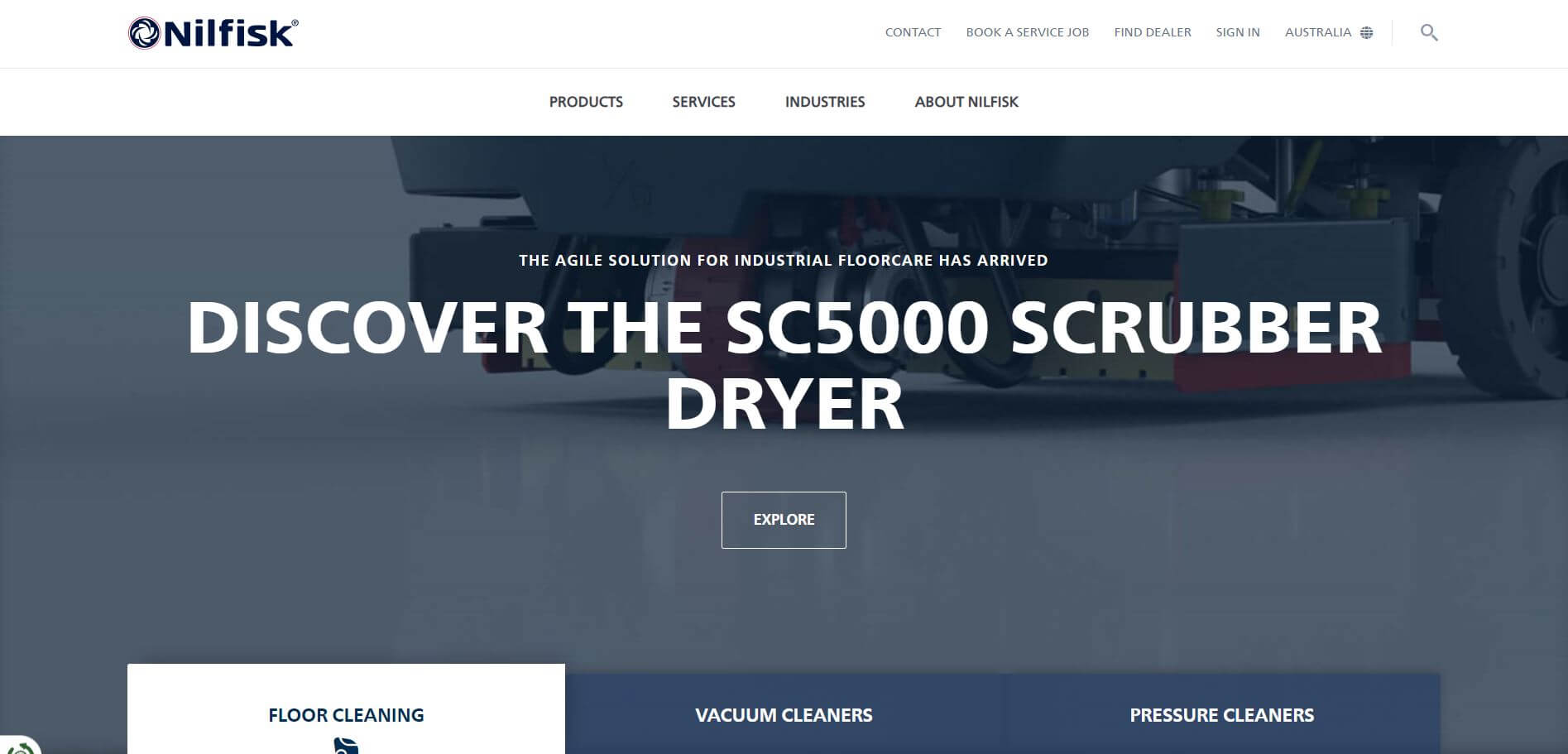
Navigate to Nilfisk website login page
- Visit nilfisk.com.au, vipercleaning.com.au
- On the top right hand side of the screen, click LOGIN, or use this link for Nilfisk
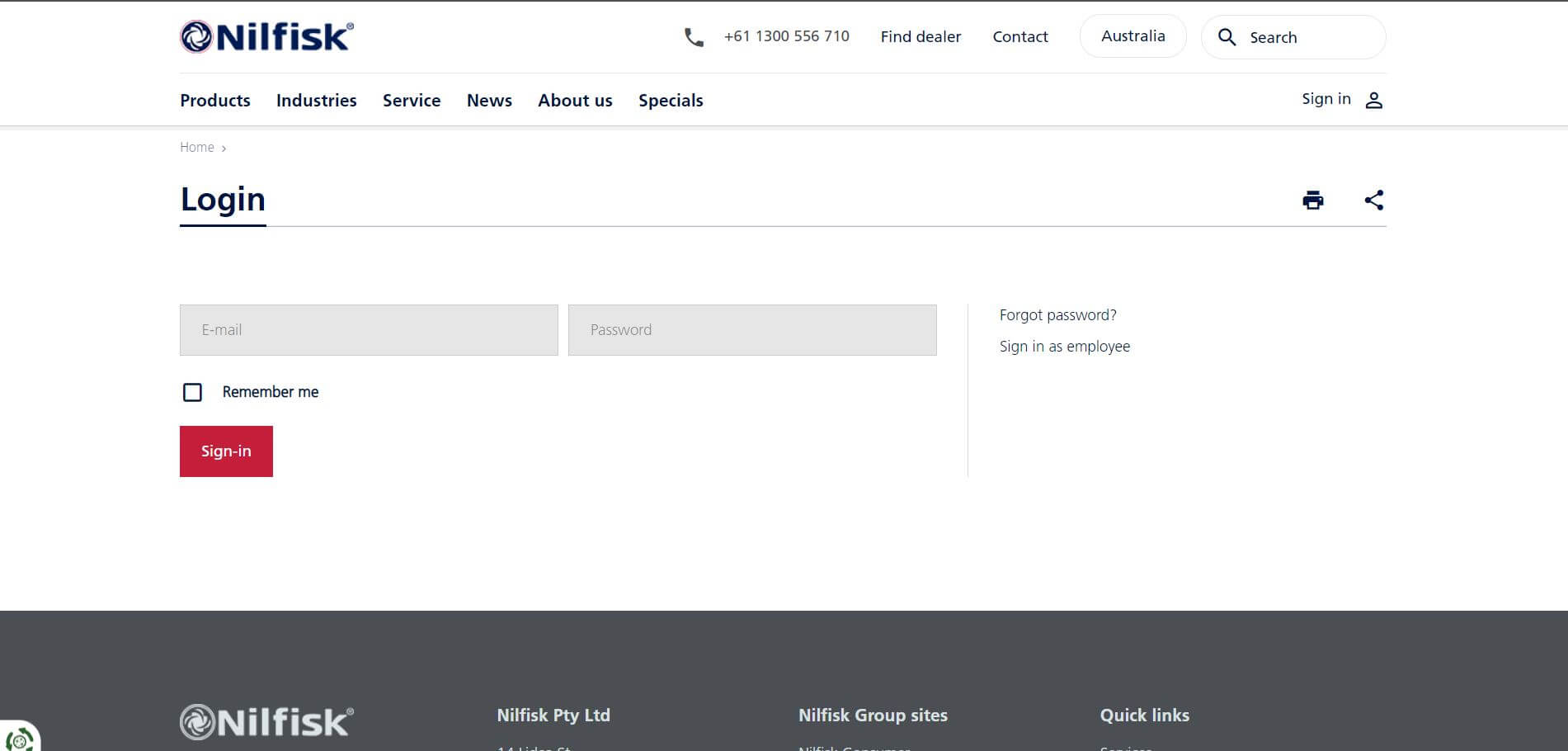
Login
- Once on the login page, enter your credentials
- Press the Sign-in button and you will be logged in
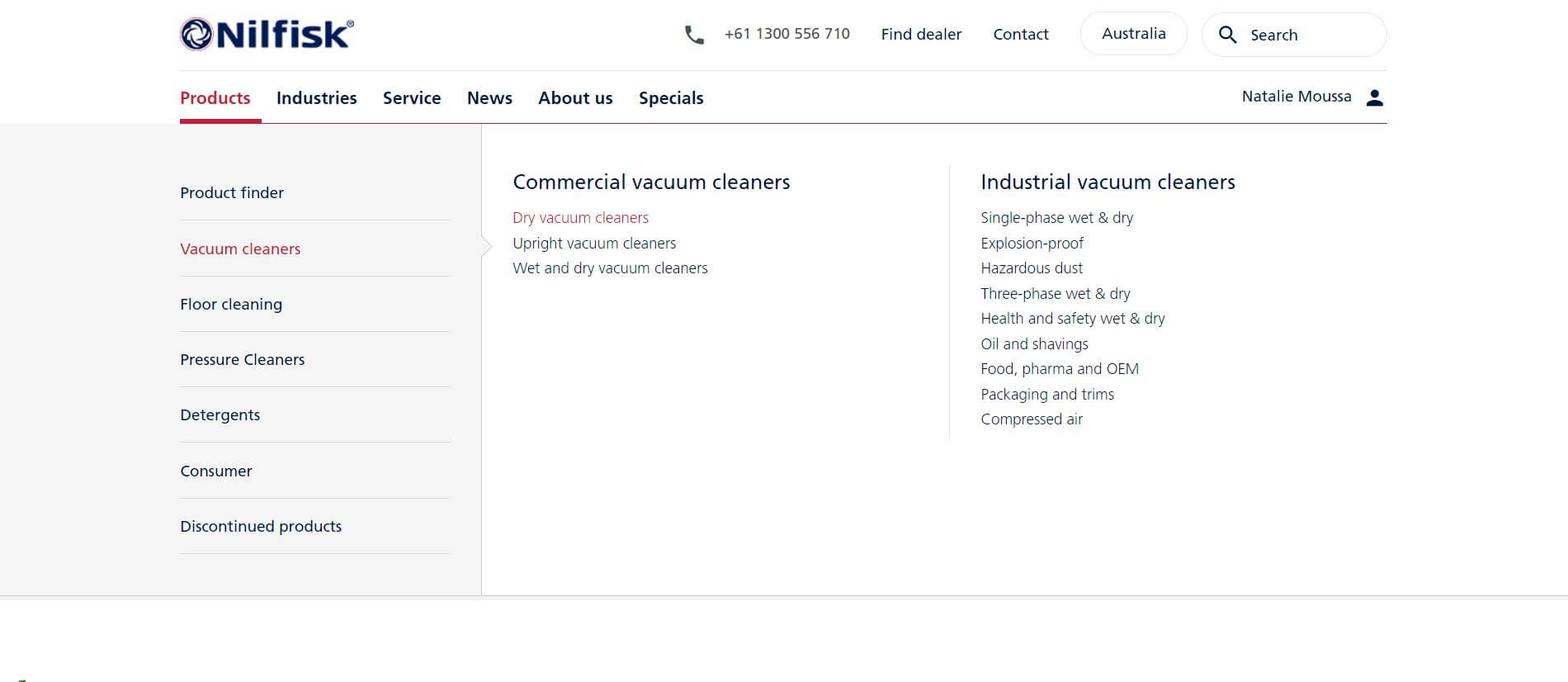
Navigate to the product page
- Use the site product navigation to select the product category, and sub category then locate your product of interest
- You can also find products using the site's search function
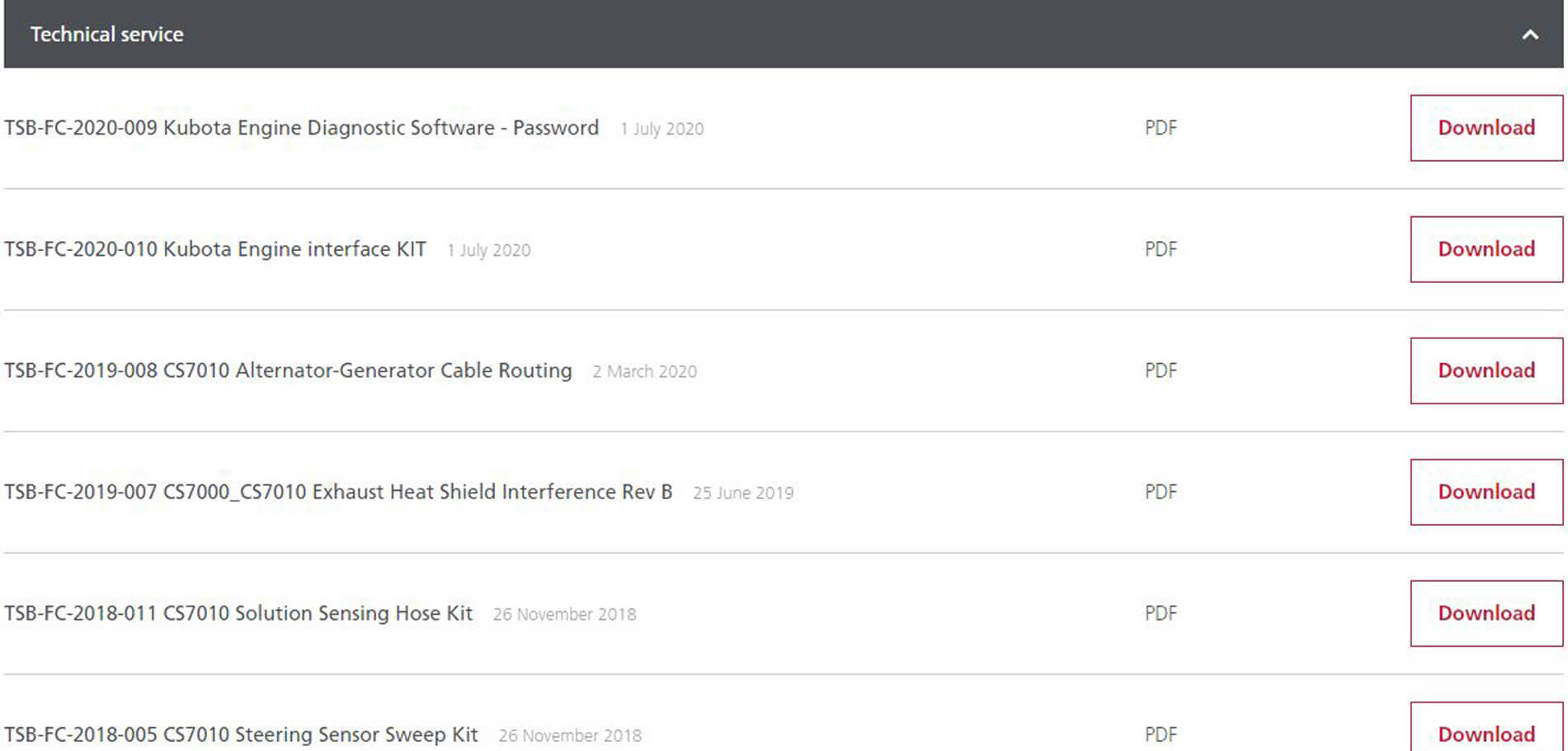
Find TSB documents on the page
- Once on the product page, scroll down
- Under the product images, select the Downloads tab
- Once the page loads, scroll down again, until you see Technical Documents
- Under Technical Documents, expand the list Technical Service
- You can see a list of all of the TSB related to this product
- Click the Download button to download the full document